
If you have a small, medium or large company, Whatsapp Business will be of great help to have a better communication with your clients.
But, do you know what Whatsapp Business is? Whatsapp Business is a free application that allows you to send and receive messages through your cellphone, and your clients can have an easier access to your company’s information.
You can add a product or service catalog, answer questions, generate automated responses, among other tools, and in this complete guide by Brainfood Marketing, we explain how to have Whatsapp Business for your company.
INSTALL WHATSAPP BUSINESS
To install the Whatsapp Business application, you have to go to the Google Play Store or the Apple App Store, and download the Whatsapp Business application for free. Tap the icon to open it, read the service conditions, and then tap “Accept and Continue.”
Remember that if you already had a Whatsapp Messenger account, you can easily migrate your chats and multimedia files to Whatsapp Business. If you are new to Whatsapp, you will have to verify your number through a six-digit registration code that the app will send you via SMS or phone call.
CREATE YOUR BUSINESS PROFILE
What is a business profile?
The business profile is a tool offered by Whatsapp where you can share relevant and important information about your business, and it helps you have a formal presence on Whatsapp.
Now, let’s create your business profile. The next step is to provide the name of your business, select which category your product or service belongs to, and choose a profile picture.
Then, tap on “Explore > “Business Profile” to add important information about your company or venture, such as commercial address, email, website, description, schedule, social media, so your customer will have more options to connect with you.
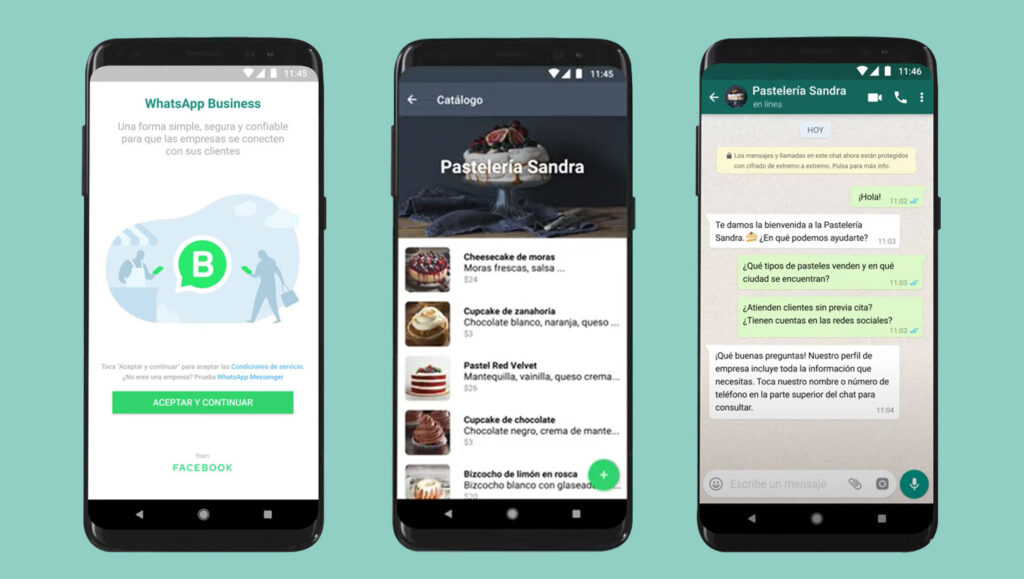
MESSAGING TOOLS
The messaging tools within Whatsapp Business will help you automate processes. You can personalize welcome messages, quick replies, and absence messages, all to streamline communication with your customers.
Welcome Message
Would you like to have a welcome message for your new clients without having to copy and paste every time they write to you?
Go to your Whatsapp Business app, tap on the three dots of “More Options > Business Tools > Welcome Message“. Slide the bar to the right, and when it turns green, you can edit your welcome message, and then select who the message is directed to.
Quick Replies
Do several of your customers always have the same questions? Are you overwhelmed by having to answer the same thing over and over again?
With Whatsapp Business, you can use quick replies to immediately answer frequently asked questions. You can save and reuse the messages you send. To easily find them, you can enter shortcuts or keywords, and remember that you can store up to 50 quick replies at once.
Absence Messages
When your customer sends you messages outside of business hours, you can also set an absence message and customize the option if you want the message to be sent every time they write to you (if you are a very busy person), customize the schedule, or specify that the message is only sent outside business hours.
PRODUCT CATALOG
The product catalog is another tool that Whatsapp Business offers, where you can organize all your products or services so that your customers can easily locate what they are looking for.
Would you like it to be easier for your customers to purchase any of your services or products? Then this tool is excellent for you.
And how do you upload your product catalog? Go to “More Options” on Android or “Settings” on iPhone, then tap on “Business Tools > Catalog” (if the catalog option does not appear in the business tools, update your application).
Then, add a product or service, and start adding images of the products you want to sell.
Enter a name and a short description of each product, and remember that you can also add prices (you can include links to products) and then save them.
If any of your customers ask about any of your services, you have the option within the chat to share a direct product from your Whatsapp Business catalog, quickly and easily.
ORGANIZE YOUR CUSTOMERS
In Whatsapp Business, labels serve to keep chats and important messages organized so that you can find them easily. Select the chat with a customer and the label option will appear in the top bar. You can have a maximum of 20 labels. You can also edit label colors and names in “Business Tools > Labels”.

CONCLUSION
Whatsapp Business is an excellent option for better communication with your customers. You can save time and focus on other equally important activities like answering messages.
So, if you need help creating leads for your Whatsapp Business, write to us or schedule an appointment by clicking here.
