If you’re looking for a simple and effective way to present information to your audience, infographics are the solution. They are defined as a clear and precise visual representation of complex data or concepts, designed to attract and hold users’ attention.

In addition to being an effective communication tool, they can also help distribute information and emotionally engage users. In this blog, you will learn everything you need to know about infographics, from their definition to how to create a fascinating and informative one.
What is an infographic?
Infographics are a visual communication tool that helps to effectively and attractively tell a story. They are original and unique designs that capture the viewer’s attention, presenting information in an organized, concise, and visually appealing way. Infographics can be an excellent way to present complex data or concepts in a simple and easy-to-understand way for the audience.
How to make a fascinating and informative infographic?
Creating an effective infographic involves following some important guidelines. Here’s how to make a fascinating and informative infographic step-by-step:
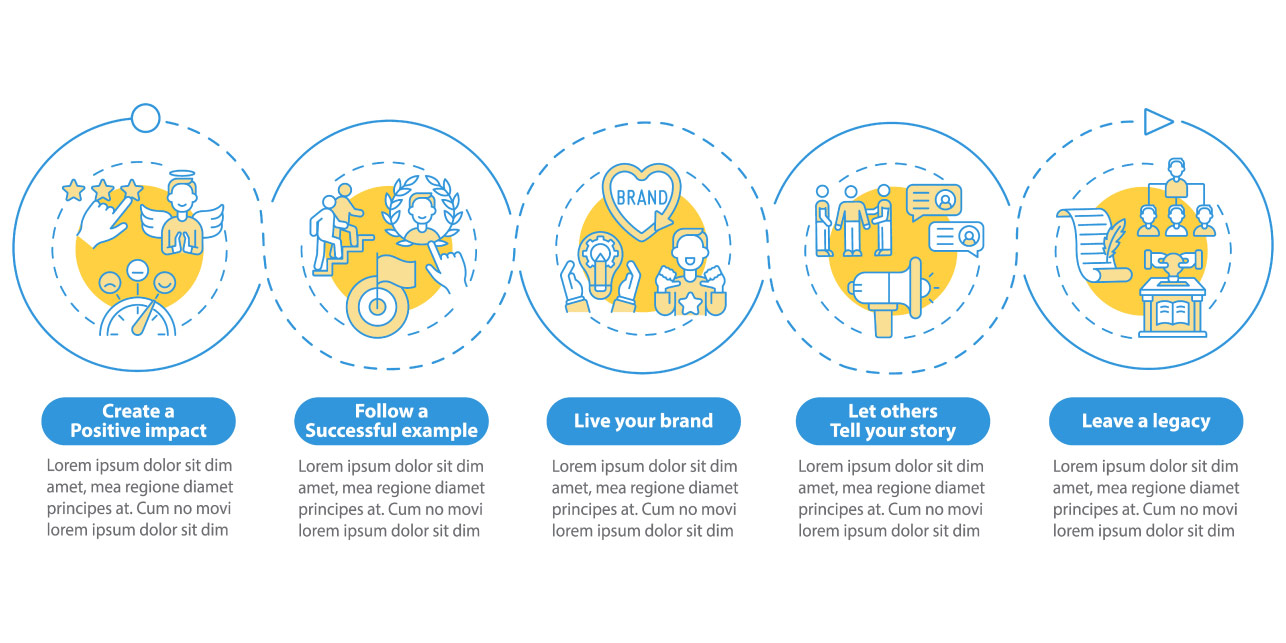
1. Define the topic and key points:
Before you start creating the infographic, you need to have a clear understanding of the topic you want to present and the key points you want to highlight. It’s important to think about your audience and what interests them. Identify the main topic and substantial matter of your infographic. Additionally, it’s essential to make sure that the words you use are appropriate for your audience.
2. Select information and prioritize data:
Make sure to choose reliable and up-to-date sources of information for your infographic. Once you’ve selected the information, prioritize the data so that the infographic has a clear structure and is easy to follow.
3. Choose a model:
There are different models of infographics, depending on the type of data you want to show. It’s important to choose a model that fits the topic and is visually appealing.
4. Look for a tool:
There are many online tools to create infographics, such as Canva, Infogram, Piktochart, and HubSpot. Choose the one that best suits your needs.
5. Design:
Once you’ve chosen your tool, it’s time to design your infographic. Think about how you can use information as an image to make it easier to understand. You can start directly with the tool or draw the design by hand and modify it as you go.
6. Include authors and sources:
It’s important to include information sources and your company logo in your infographic so that the audience can identify the source of information and who created it.
7. Proofread:
Review your infographic before publishing it to ensure that there are no errors. Share the corrected version with your colleagues to receive feedback and suggestions.
8. Optimize the infographic file:
A design file is usually heavy, especially for your social networks, blog, or even your website. This causes the communication to take a long time to load when someone wants to view it, and it takes a long time even when choosing the link to view it. So we recommend that you use tools like Squoosh; which is perfect for compressing images without damaging the quality.
What are infographics used for?
The effectiveness of an infographic lies in a semiotic matter, that is, it arises from the mental development that people carry out to elaborate meanings. It’s a tool that ensures that users retain more information, thanks to the illustrations.
Although infographics may seem simple, not everyone can create them correctly to captivate a web audience. They are an excellent means of selling a product, attracting users, and fascinating them with information.
“However, infographics are not only useful for goods traders, but also for other types of organizations such as internal communication of any organization or company; where it ensures that everyone understands a complete idea quickly and effectively.
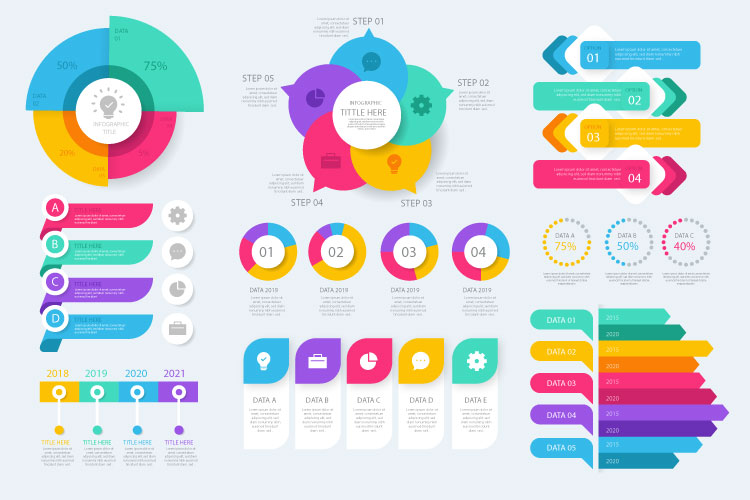
Conclusion
Infographics are a visual element that will help you capture the attention of your followers, readers, and potential customers. By optimizing them, you will ensure that they load quickly and are effective in conveying information. Don’t leave them out of your marketing strategies and remember that we are here to help you achieve your goals. Click here for more information.

